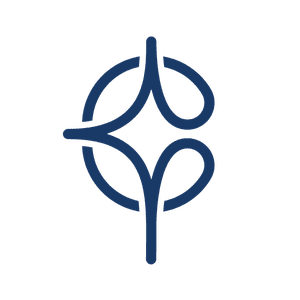Get the Church Center App
Here is a helpful tool to speed-up checking your kids in on Sunday Mornings, to know where you are serving on Sunday morning, chat with those in your Meet Ups, plus so much more!
Save to your homescreen
For instructions on how to save CalvaryPtbo.church to your phone, select the type of device you are using below:

iOS Device (Safari Browser)
1) Open up Safari and load calvaryptbo.church
2) At the bottom of the screen you'll see an icon depicting an arrow that looks like it's trying to get away from a square. Tap this button.
3) Once tapped you will have a few options. Scroll until you see the "Add to Home Screen" option. Select this one.
4) You'll be asked to choose a name for the homescreen icon. So, you know, pick a good one and save it. When you're done it'll show up on your homescreen and you'll have a Calvary Church button right there on your home screen.

Android Device (Chrome Browser)
1) Open up Chrome and load calvaryptbo.church
2) Then touch the overflow button (three vertical dots) and select Add to Home Screen.
3) All you have to do is touch Add and the site will join your other apps and widgets.
4) One recommendation: you can customize the text below the icon, just touch the text inside of the Add to Home Screen box and change it up.